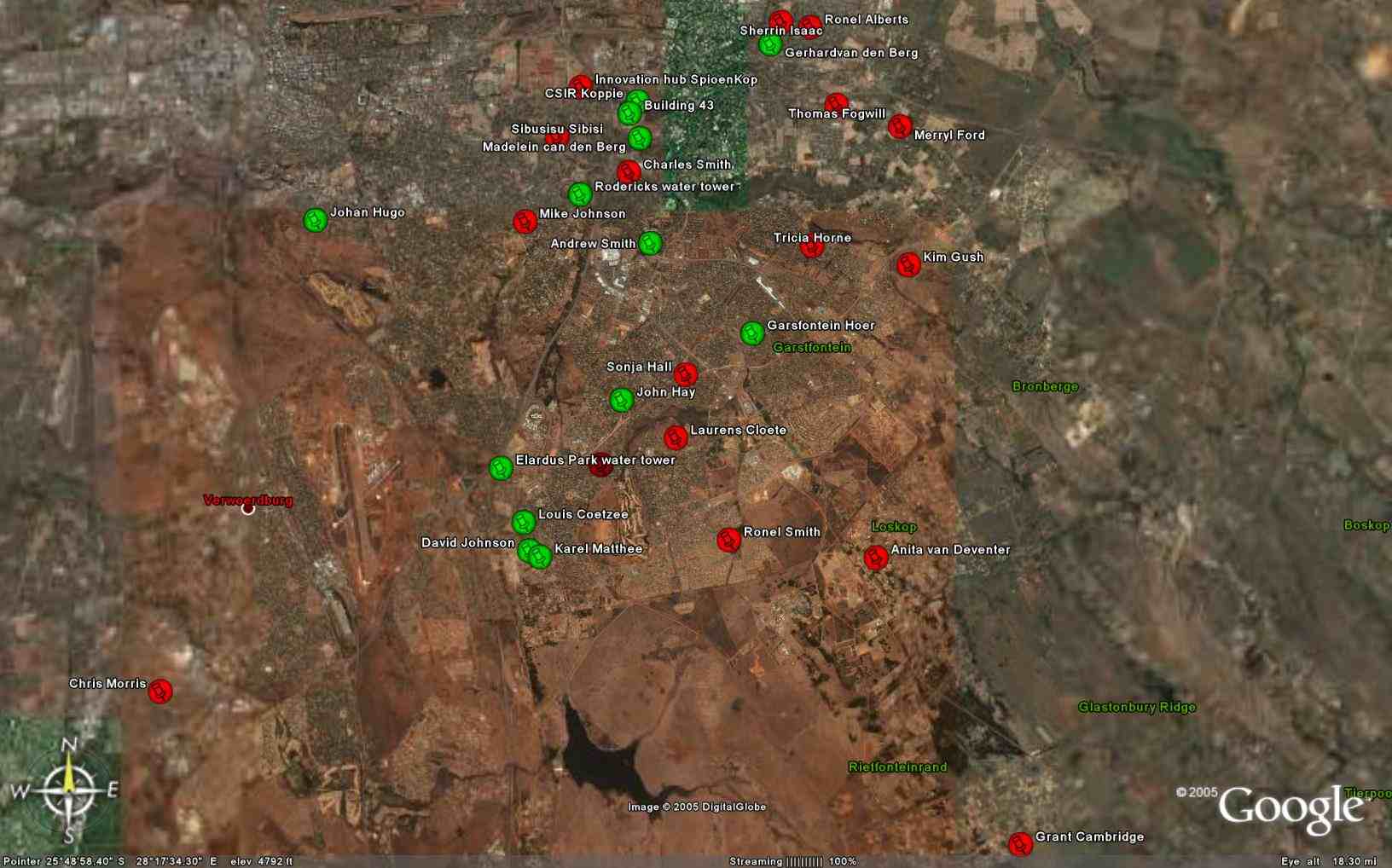Pretoria Mesh: Difference between revisions
No edit summary |
No edit summary |
||
| Line 34: | Line 34: | ||
3. Get [[Pretoria Mesh Settings]] and configure your node. | 3. Get [[Pretoria Mesh Settings]] and configure your node. | ||
= Log | = Network Log 30 January 2006 = | ||
Elardus Park went down at 5:50PM (omni and directional) after a heavy raintorm - I'll climb up tomorrow morning and have a look. | Elardus Park went down at 5:50PM (omni and directional) after a heavy raintorm - I'll climb up tomorrow morning and have a look. | ||
= Network Log 1 May 2006 = | |||
I noticed that the elardus park tower would often lose its routing information for the elardus park mesh so I did a bit of research on the olsrd.conf file. Here is what I discovered | I noticed that the elardus park tower would often lose its routing information for the elardus park mesh so I did a bit of research on the olsrd.conf file. Here is what I discovered | ||
| Line 73: | Line 73: | ||
sync | sync | ||
mount -u -r / | mount -u -r / | ||
= Network Log 10 May 2006 = | |||
Added Marelie Davel onto network | |||
WiFi: 10.51.1.23 | |||
LAN: 10.3.23.1 | |||
Discovered major problem with new Freifunk firmware | |||
If you have a '-' in the ssid it interprets this as a command line option | |||
So "pta-mesh" caused the wireless interface to fail | |||
Had to change all mesh node in the Pretoria wireless network to "ptamesh" | |||
When I changed Rodericks to "ptamesh" and reboot a very weird thing happened | |||
After logging in and checking the state of the wireless interface here is what I found: | |||
rodrick2istc# ifconfig wi0 | |||
wi0: flags=8843<UP,BROADCAST,RUNNING,SIMPLEX,MULTICAST> mtu 1500 | |||
inet6 fe80::202:2dff:fe25:5fae%wi0 prefixlen 64 scopeid 0x4 | |||
inet 10.50.1.1 netmask 0xffffff00 broadcast 10.50.1.255 | |||
ether 00:02:2d:25:5f:ae | |||
media: IEEE 802.11 Wireless Ethernet autoselect mode 11b <adhoc> (DS/11Mbps <adhoc>) | |||
status: associated | |||
ssid "Sector 2" channel 4 bssid 00:0b:6b:37:45:2b | |||
stationname "FreeBSD WaveLAN/IEEE node" | |||
authmode OPEN privacy OFF txpowmax 100 bintval 100 | |||
Huh!! How did it change it's ssid to 'Sector 2 and channel to 4 when it should be ssid: ptamesh, channel 11!!!!!! | |||
Is someone taking over the node? | |||
Revision as of 17:18, 10 May 2006
The CSIR Pretoria mesh network was setup as a test-bed mesh network in order to get an understanding of the issues that face real-world, outdoor mesh networks. Some of these issues include LOS (Line of Sight), Weather Proofing and the Hidden Node problem.
Below is a diagram showing the current status of the mesh network, green nodes show people who are currently connected, red nodes show people who would like to be connected in the future
Visualisation
Nodes
- Please fill in information about your node e.g. Equipment, Placement (Rooftop), Hardware etc.
Want to join the Pretoria Mesh?
1. Visit NodeDB and create a node for yourself. 2. Build a node. Read the HowTos for more information on building your own node. 3. Get Pretoria Mesh Settings and configure your node.
Network Log 30 January 2006
Elardus Park went down at 5:50PM (omni and directional) after a heavy raintorm - I'll climb up tomorrow morning and have a look.
Network Log 1 May 2006
I noticed that the elardus park tower would often lose its routing information for the elardus park mesh so I did a bit of research on the olsrd.conf file. Here is what I discovered
The /usr/local/etc/olsrd.conf file had the following settings
HelloInterval 3.0 HelloValidityTime 9.0 (default 3xHelloInterval) TCInterval 5.0 TCValidityTime 15.0 (default) MidInterval 5.0 (default) MidValidityTime 15.0 (default) HnaInterval 5.0 HnaValidityTime 15.0
With the validity times being so short, a large file downnload would saturate the traffic and occasionally not allow a hello packet through allowing the routing info to expire after the validity time which was 15 seconds for TC
I changed the interval settings to those found in Freifunk firmware which are better suited for static meshes like ours, the intervals were set to:
HelloInterval 5.0 HelloValidityTime 90.0 TcInterval 15.0 TcValidityTime 90.0 MidInterval 15.0 MidValidityTime 90.0 HnaInterval 15.0 HnaValidityTime 90.0
Lets hope the network is more stable now!
P.S. To change the /usr/local/etc/olsrd.conf on the soekris running freeBSD you must do the following
mount -u -w / vi /usr/local/etc/olsrd.conf sync mount -u -r /
Network Log 10 May 2006
Added Marelie Davel onto network
WiFi: 10.51.1.23 LAN: 10.3.23.1
Discovered major problem with new Freifunk firmware
If you have a '-' in the ssid it interprets this as a command line option So "pta-mesh" caused the wireless interface to fail
Had to change all mesh node in the Pretoria wireless network to "ptamesh"
When I changed Rodericks to "ptamesh" and reboot a very weird thing happened After logging in and checking the state of the wireless interface here is what I found:
rodrick2istc# ifconfig wi0
wi0: flags=8843<UP,BROADCAST,RUNNING,SIMPLEX,MULTICAST> mtu 1500
inet6 fe80::202:2dff:fe25:5fae%wi0 prefixlen 64 scopeid 0x4
inet 10.50.1.1 netmask 0xffffff00 broadcast 10.50.1.255
ether 00:02:2d:25:5f:ae
media: IEEE 802.11 Wireless Ethernet autoselect mode 11b <adhoc> (DS/11Mbps <adhoc>)
status: associated
ssid "Sector 2" channel 4 bssid 00:0b:6b:37:45:2b
stationname "FreeBSD WaveLAN/IEEE node"
authmode OPEN privacy OFF txpowmax 100 bintval 100
Huh!! How did it change it's ssid to 'Sector 2 and channel to 4 when it should be ssid: ptamesh, channel 11!!!!!! Is someone taking over the node?