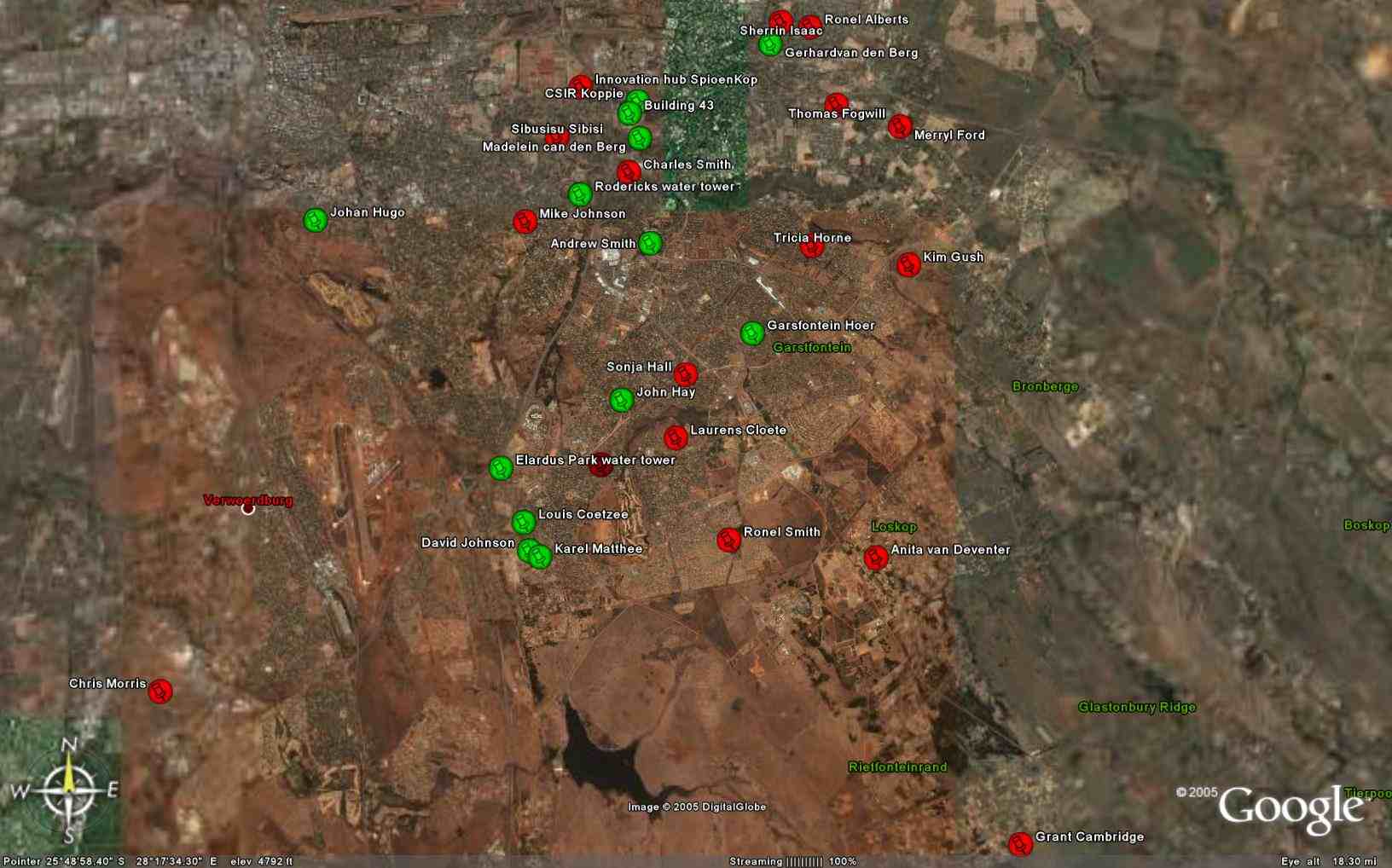Pretoria Mesh: Difference between revisions
No edit summary |
|||
| Line 33: | Line 33: | ||
2. Build a node. Read the [[HowTos]] for more information on building your own node. | 2. Build a node. Read the [[HowTos]] for more information on building your own node. | ||
3. Get [[Pretoria Mesh Settings]] and configure your node. | 3. Get [[Pretoria Mesh Settings]] and configure your node. | ||
= Log of changes to the network = | |||
30 January 2006 | |||
Elardus Park went down at 5:50PM (omni and directional) after a heavy raintorm - I'll climb up tomorrow morning and have a look. | |||
Revision as of 22:42, 30 January 2006
The CSIR Pretoria mesh network was setup as a test-bed mesh network in order to get an understanding of the issues that face real-world, outdoor mesh networks. Some of these issues include LOS (Line of Sight), Weather Proofing and the Hidden Node problem.
Below is a diagram showing the current status of the mesh network, green nodes show people who are currently connected, red nodes show people who would like to be connected in the future
Visualisation
Nodes
- Please fill in information about your node e.g. Equipment, Placement (Rooftop), Hardware etc.
Want to join the Pretoria Mesh?
1. Visit NodeDB and create a node for yourself. 2. Build a node. Read the HowTos for more information on building your own node. 3. Get Pretoria Mesh Settings and configure your node.
Log of changes to the network
30 January 2006 Elardus Park went down at 5:50PM (omni and directional) after a heavy raintorm - I'll climb up tomorrow morning and have a look.