49-node Indoor Mesh: Difference between revisions
No edit summary |
|||
| Line 21: | Line 21: | ||
==Operating Systems== | ==Operating Systems== | ||
The lab has been designed so that it is possible to network boot every node off a single server. This allows us to easily change the software running on the clients right down to the operating system level. The server runs on FreeBSD | The lab has been designed so that it is possible to network boot every node off a single server. This allows us to easily change the software running on the clients right down to the operating system level. The server runs on Linux but there is also an old legacy FreeBSD server that is still running and can be used. | ||
== Workshop notes from workshop held in August 2009 == | |||
* [[Media:Lab_workshop_day1.pdf|'''Day 1 of workshop: Learning the lab tools''']] | |||
* [[Media:Lab_workshop_day2.pdf|'''Day 2 of workshop: The click modular router''']] | |||
== Click tutorials == | |||
: | === Original Tutorial 1: === | ||
Build a packet reflector which reflects all IP packets on a specific interface. So for example if I get a "ping echo" on the interface - send a "ping echo" back to the originating host on this interface. This will cause the other side to send a "ping echo reply" - which our reflector will also send back. You will notice this will cause ping to show (DUP) messages because it's getting duplicate echo reply's. This is also a fun trick if a hacker is trying to port scan you - he will get port scanned back - and get really upset and then leave the world of hacking and do something useful with his life like compose melodies for the limited repertoire of ocarina music. | |||
*[[Solution for Original Tutorial 1]] | |||
=== Tutorial 1: === | |||
Create a "hello world" program which sends the string "Goodbye world" from one host to another host using UDP/IP. You will need to create a sender on one host and a receiver on the other host | |||
* [[Solution for tutorial 1 - sender]] | |||
* [[Solution for tutorial 1 - receiver]] | |||
=== Tutorial 2: === | |||
Improve on the program in tutorial 1 so that you can send and receive messages. Use an element handler to change the message to be sent. | |||
=== Tutorial 3: === | |||
Create a new element and packet structure which makes it possible to broadcast a list of beacons that were discovered on one node to all nodes within broadcast range of that node. You only need to send the ssid, channel and rssi for each discovered beacon. | |||
* Note: You don't need to encapsulate the packet in IP - you can send it using just your packet structure and assume that a click capable node will receive the packet. | |||
==Steps to the Ultimate lab platform== | ==Steps to the Ultimate lab platform== | ||
''' | ''' Completed ''' | ||
* In April 2009 the server was migrated to an Ubuntu hardy LTS based system and a large range of 2009 ubuntu filesystem images are available to run on the nodes | |||
* | * A 1 TB raid system was installed in the server to safeguard against data loss | ||
* | * In August 2009 we completed a scheduler which is only available on the internal LAN at the moment but will soon be available externally for researchers to schedule time in the lab | ||
* | * We have installed a touch screen in the building which will allow you to access information about the mesh lab | ||
'' | ''' We need to make some of these possible from a GUI - all of this is currently possible from the command line''' | ||
* Boot flash image on all nodes | * Boot flash image on all nodes | ||
* Boot NFS filesystem image off server | * Boot NFS filesystem image off server | ||
| Line 81: | Line 70: | ||
* Command to send to all nodes | * Command to send to all nodes | ||
* Console output of node xx | * Console output of node xx | ||
* Console to set up traffic over network | |||
* | |||
* Choose routing protocol to launch | * Choose routing protocol to launch | ||
* Setup a set of measurements | * Setup a set of measurements | ||
| Line 93: | Line 79: | ||
* Visualization panel – Graphviz – UCSB type visualization | * Visualization panel – Graphviz – UCSB type visualization | ||
''' | ''' Demo experiments to make available from a web page ''' | ||
* Start a video streaming experiment over the mesh and observe video degradation as mesh parameters are changed | |||
* | * Change the routing protocol, power levels, routing protocol parameters, start traffic sources, show graph results | ||
* | |||
Revision as of 06:30, 9 October 2009
Manuals now available
Introduction
Their are a plethora of mesh routing protocols being used worldwide today (See: Wireless Mesh Networking). Some of these have become popular due to organizations taking the trouble to convert the specification into usable code that can be run on a wireless router while other protocols remain purely academic and have only been run on computer simulations. There is also a new 802.11s working group which is seeking to create Mesh Standards. Protocols for which code is available will be run on the massive mesh, indoor testbed, which consists of a grid of 49 nodes (See 1st thumbnail image). Some code will also be ported to run on the massive mesh - for example HSLS is being ported to FreeBSD and Linux. Performance metrics will be gathered such as average throughput and latency together with their variance.

Mobility on wireless mesh networks is also a feature that we aim to test. One method of doing this is by using roaming nodes built onto robots like the Mesh Wanderer Lego robot shown in the 2nd picture. Each protocol is generally suited to different scenarios, some scale better to very large meshes due to less broadcast traffic others are better at handling mobility. Once all these metrics are gathered, better protocol choices can be made when a mesh network is built.
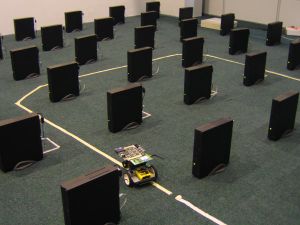
The 3rd and 4th thumbnail images on the right show two scenarios represented by the OLSR Dot Draw visualization tool. The 3rd image shows mesh configuration with no omni antennas attached, while the 4th image shows mesh configuration with an omni attached to node 44.
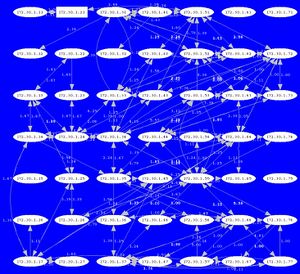
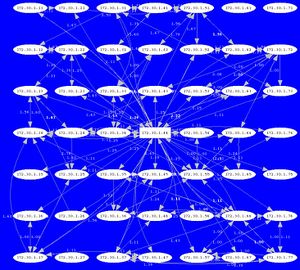
Other visualization tools are also being worked on.
Operating Systems
The lab has been designed so that it is possible to network boot every node off a single server. This allows us to easily change the software running on the clients right down to the operating system level. The server runs on Linux but there is also an old legacy FreeBSD server that is still running and can be used.
Workshop notes from workshop held in August 2009
Click tutorials
Original Tutorial 1:
Build a packet reflector which reflects all IP packets on a specific interface. So for example if I get a "ping echo" on the interface - send a "ping echo" back to the originating host on this interface. This will cause the other side to send a "ping echo reply" - which our reflector will also send back. You will notice this will cause ping to show (DUP) messages because it's getting duplicate echo reply's. This is also a fun trick if a hacker is trying to port scan you - he will get port scanned back - and get really upset and then leave the world of hacking and do something useful with his life like compose melodies for the limited repertoire of ocarina music.
Tutorial 1:
Create a "hello world" program which sends the string "Goodbye world" from one host to another host using UDP/IP. You will need to create a sender on one host and a receiver on the other host
Tutorial 2:
Improve on the program in tutorial 1 so that you can send and receive messages. Use an element handler to change the message to be sent.
Tutorial 3:
Create a new element and packet structure which makes it possible to broadcast a list of beacons that were discovered on one node to all nodes within broadcast range of that node. You only need to send the ssid, channel and rssi for each discovered beacon.
- Note: You don't need to encapsulate the packet in IP - you can send it using just your packet structure and assume that a click capable node will receive the packet.
Steps to the Ultimate lab platform
Completed
- In April 2009 the server was migrated to an Ubuntu hardy LTS based system and a large range of 2009 ubuntu filesystem images are available to run on the nodes
- A 1 TB raid system was installed in the server to safeguard against data loss
- In August 2009 we completed a scheduler which is only available on the internal LAN at the moment but will soon be available externally for researchers to schedule time in the lab
- We have installed a touch screen in the building which will allow you to access information about the mesh lab
We need to make some of these possible from a GUI - all of this is currently possible from the command line
- Boot flash image on all nodes
- Boot NFS filesystem image off server
- Reboot row 1,2,3 ...
- Command to send to all nodes
- Console output of node xx
- Console to set up traffic over network
- Choose routing protocol to launch
- Setup a set of measurements
- Throughput - Delay - Packetloss
- Graph of results – auto generate from gnuplot
- Visualization panel – Graphviz – UCSB type visualization
Demo experiments to make available from a web page
- Start a video streaming experiment over the mesh and observe video degradation as mesh parameters are changed
- Change the routing protocol, power levels, routing protocol parameters, start traffic sources, show graph results